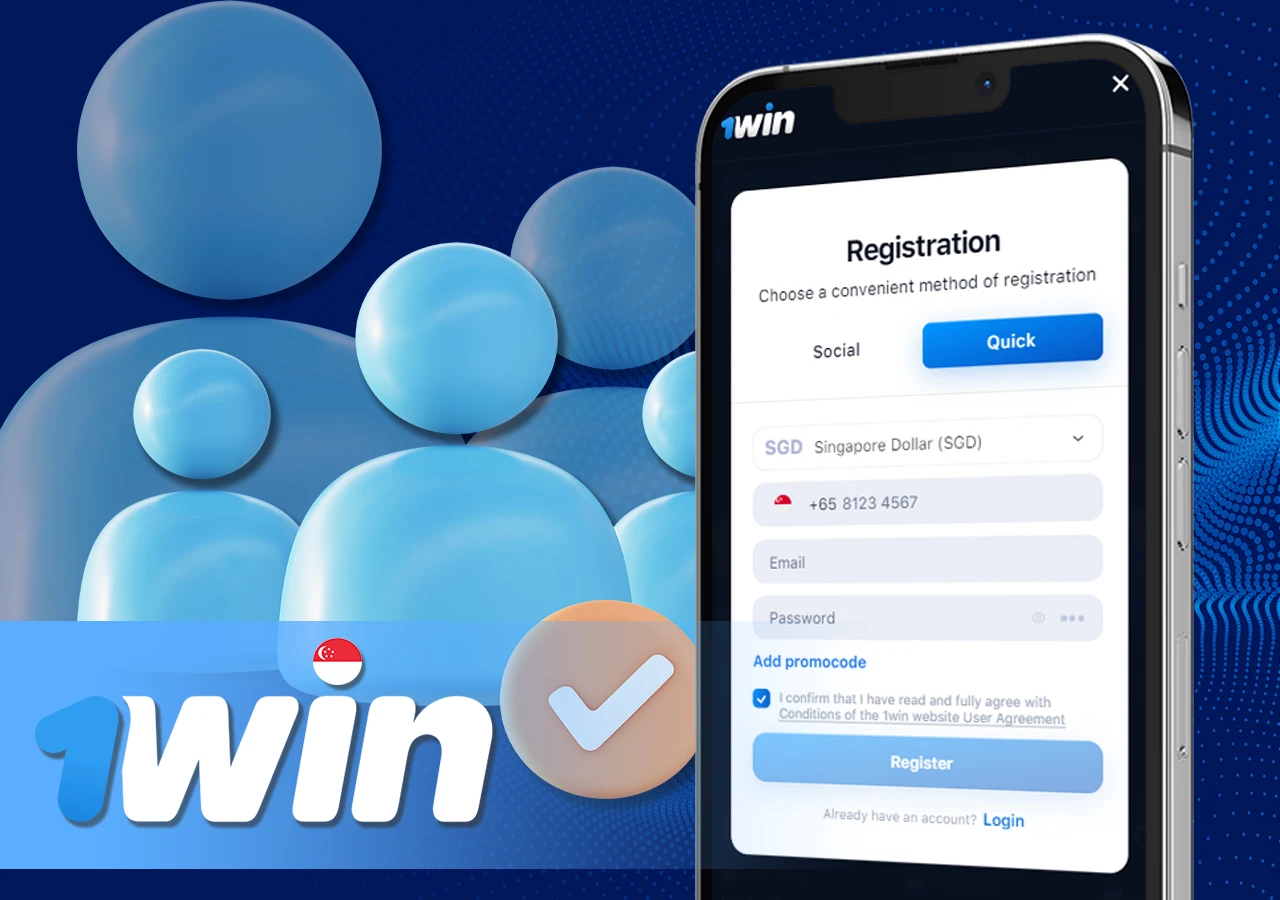If you want to install the app, here is the simplest way to do it.
- Open the 1Win casino site. Land on the platform (use a mobile browser for this purpose), tap the menu button and find the section for 1Win app download for Android. You do not need to visit the Play Market.
- Wait until the downloading is over. As soon as the APK is downloaded, you need to tap on it.
Install and play! Make sure your device allows installing software from unknown resources. If so, then stick to the instructions and sign into the account.